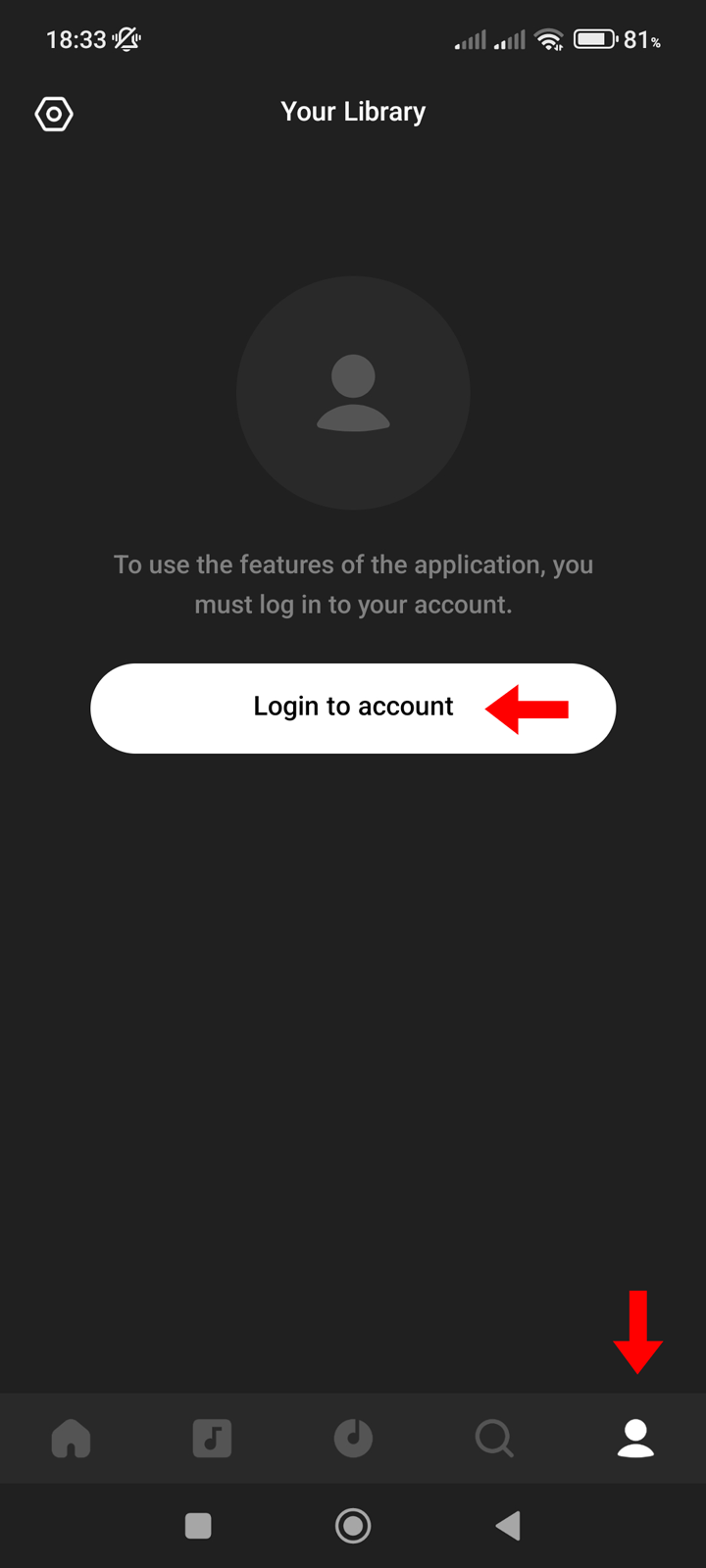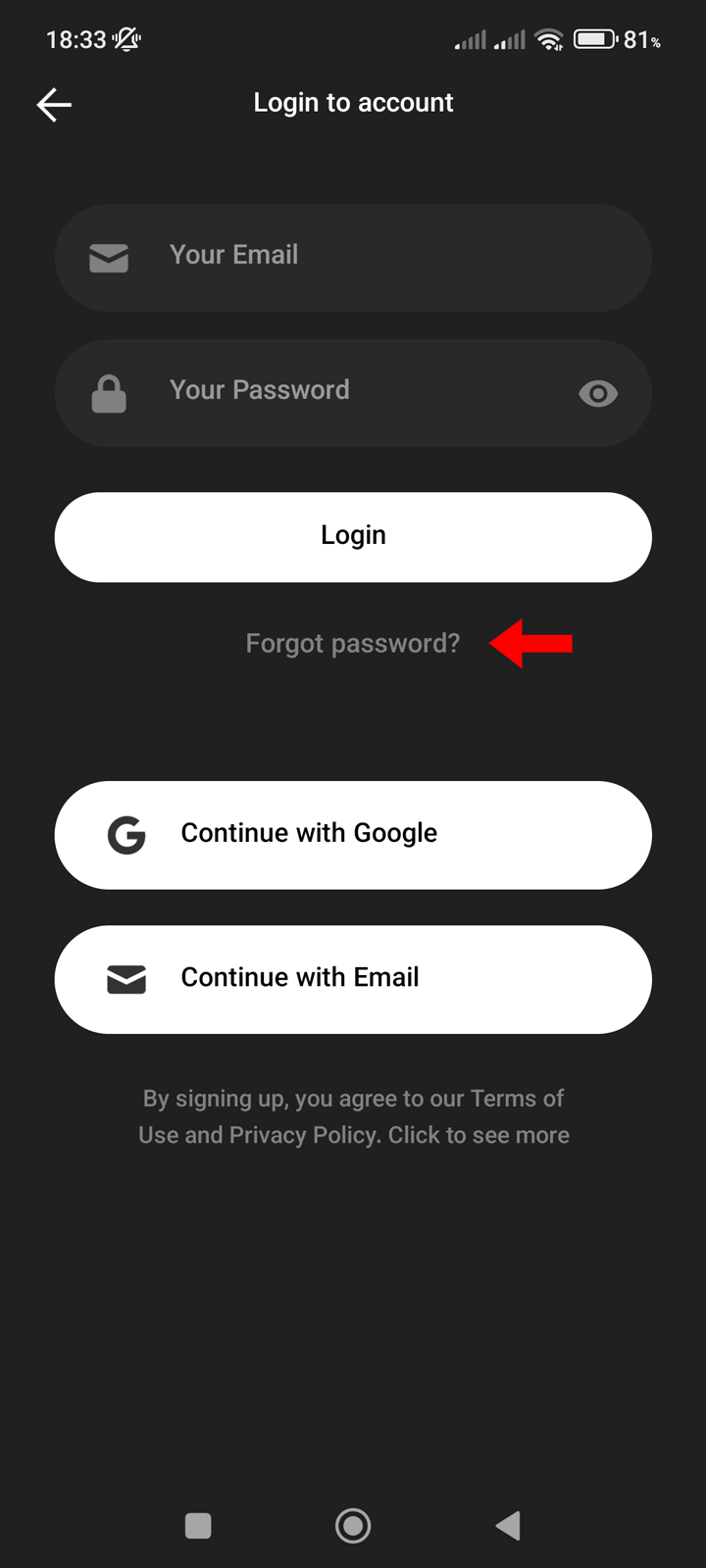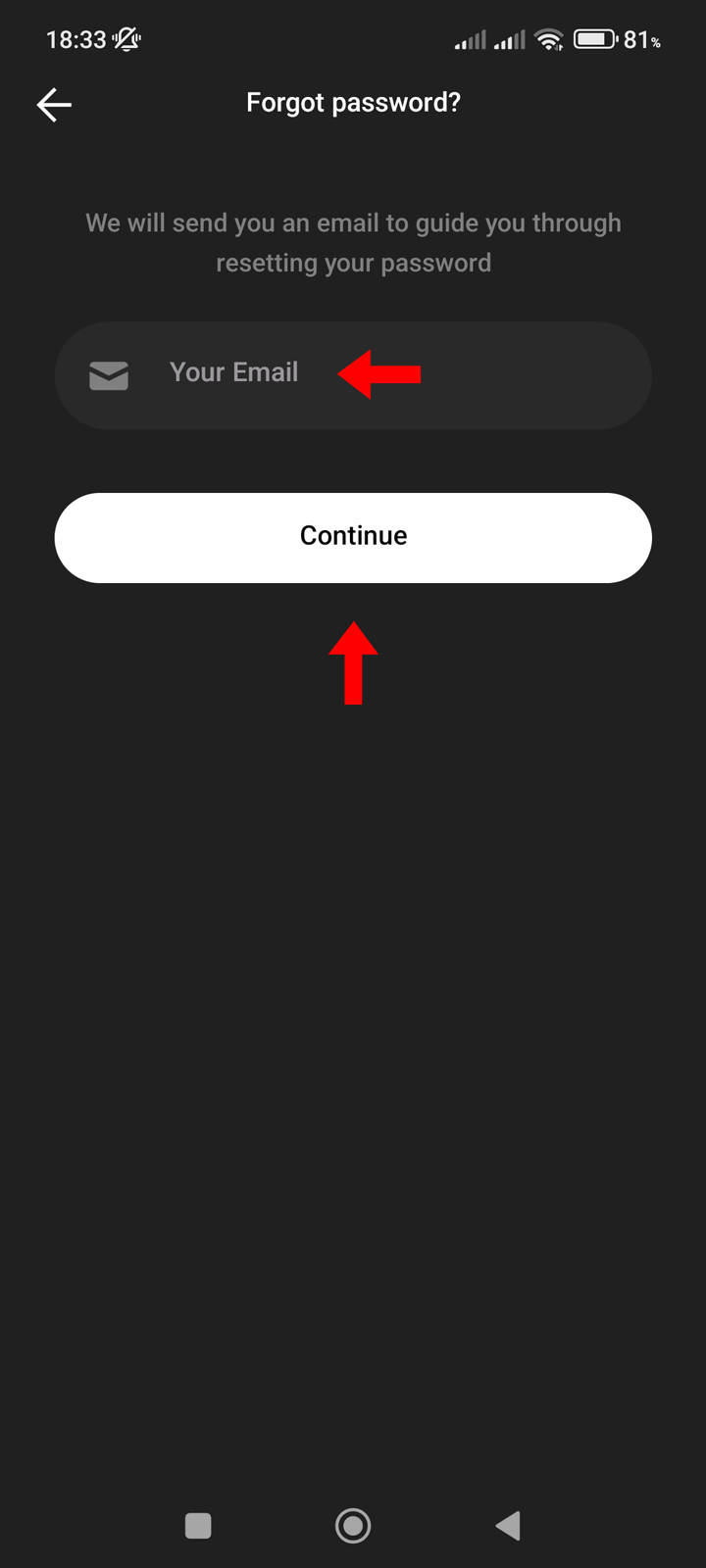Help
User account guide
How to create account?
How to change / delete profile photo?
How to change password?
How to reset my password?
How to deactivate / delete account?
How do I reset my account password?
If you have forgotten your password, follow the steps below to change or reset it:
| Android app |
|---|
| 1. Under Your Library tab, Tap Login to account button. If you are logged in, you must log out first. |
| 2. Tap Forgot Password button |
| 3. Enter your account Email address |
| 4. Tap Continue button. Then an email containing a password reset link will be sent to your email |
| 5. In your inbox, the email contains a link to reset your password. Click on the link and enter the new password for your account. |