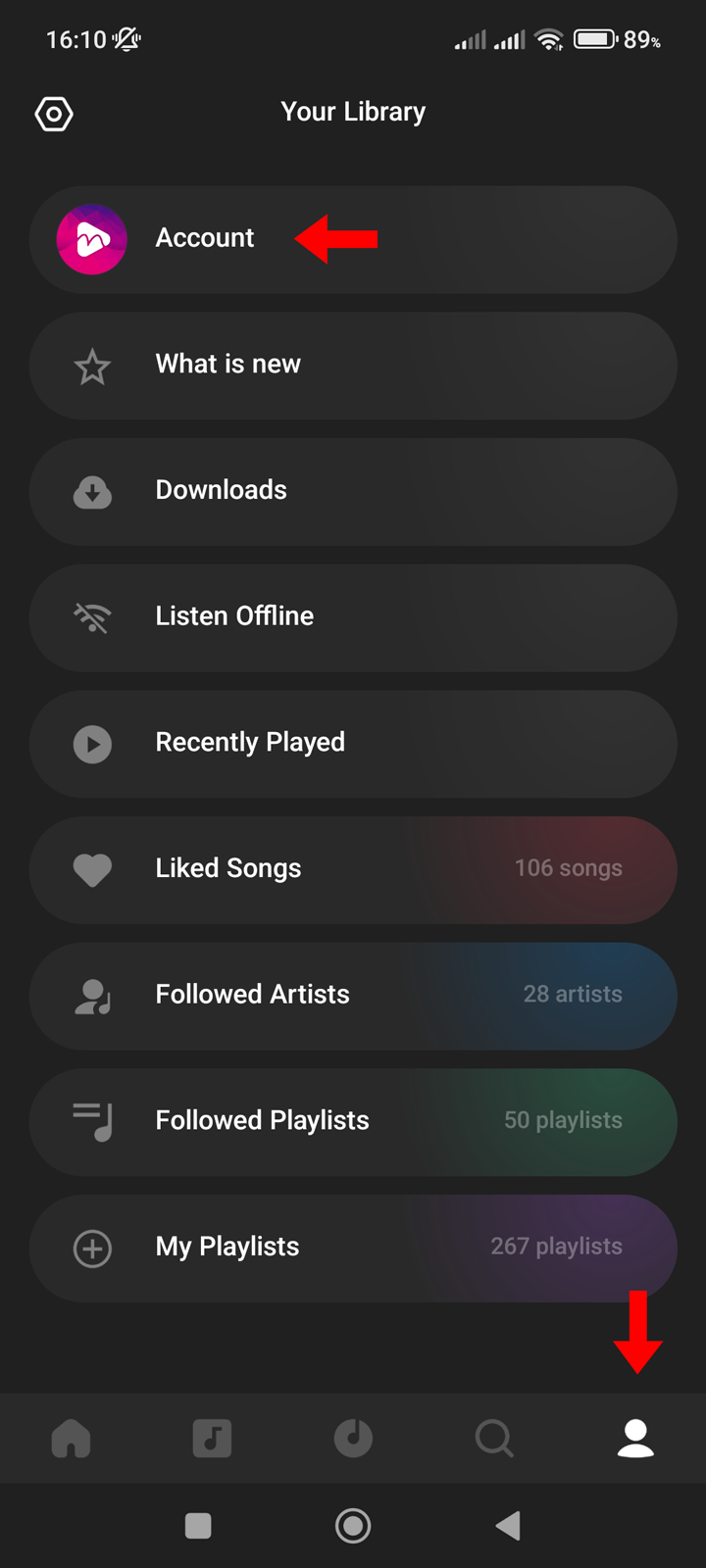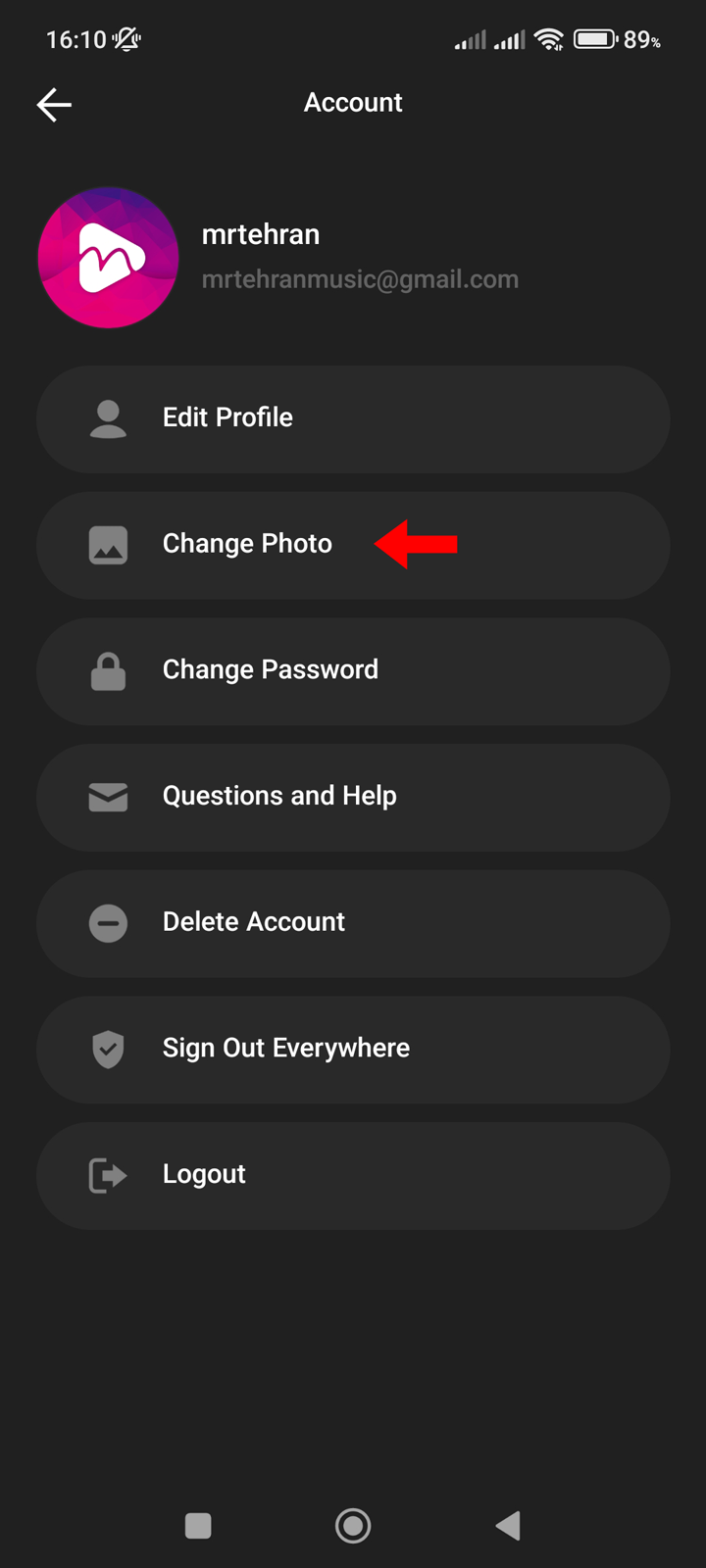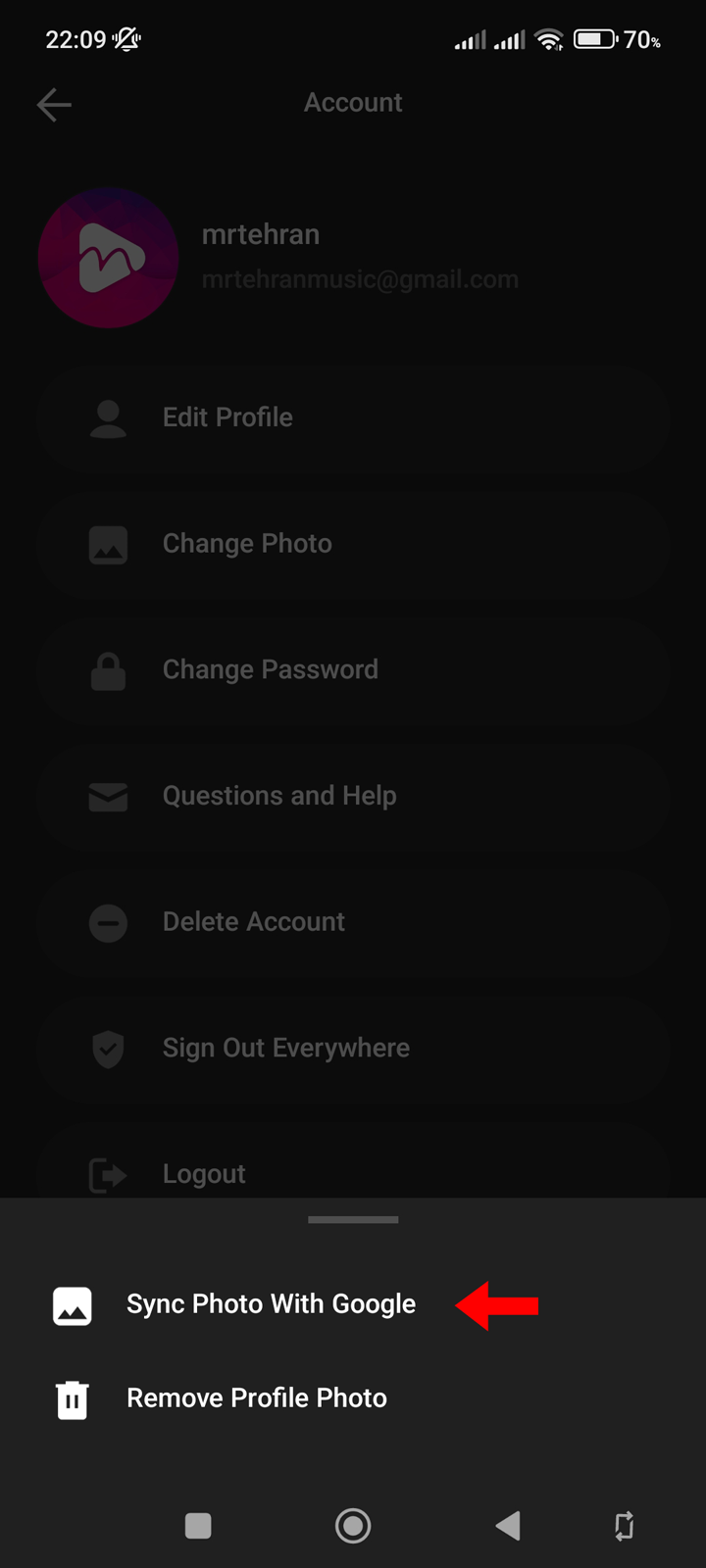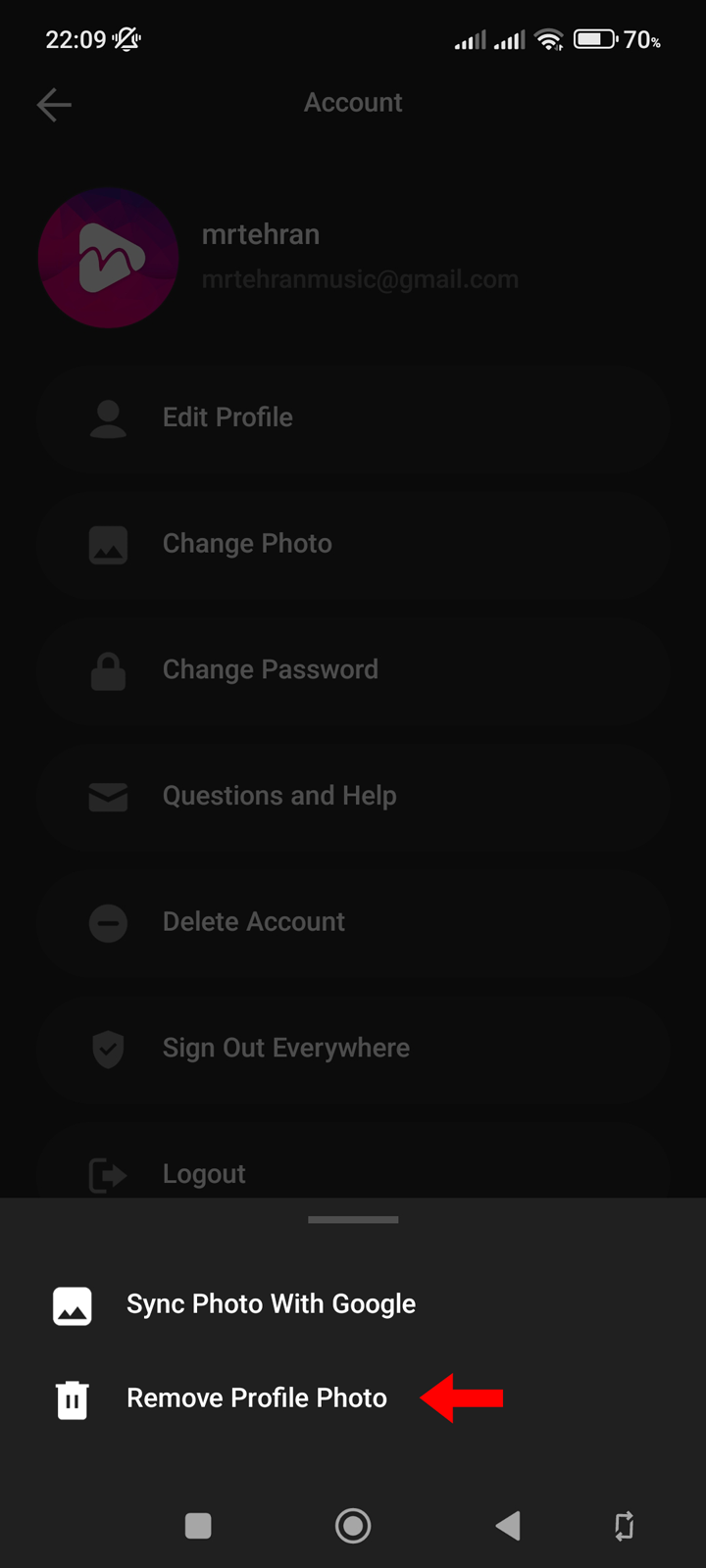Help
User account guide
How to create account?
How to change / delete profile photo?
How to change password?
How to reset my password?
How to deactivate / delete account?
How to Change / Delete Account Profile Photo?
Your account photo can only be changed or applied through your Google account. When you register with a Google account, your Google profile picture will be used for your Mrtehran account. Otherwise, we do not provide the ability to upload photos. To change or delete a photo, follow the steps below:
Change Photo:
| Android app |
|---|
| 1. Under Your Library tab, Tap Account button |
| 2. Tap Change Photo button |
| 3. Tap Sync Photo with Google button |
| 4. Select your Google account. Then the photo will change |
Screenshots to help:
Delete Photo:
| Android app |
|---|
| 1. Under Your Library tab, Tap Account button |
| 2. Tap Change Photo button |
| 3. Tap Remove Profile Photo button |