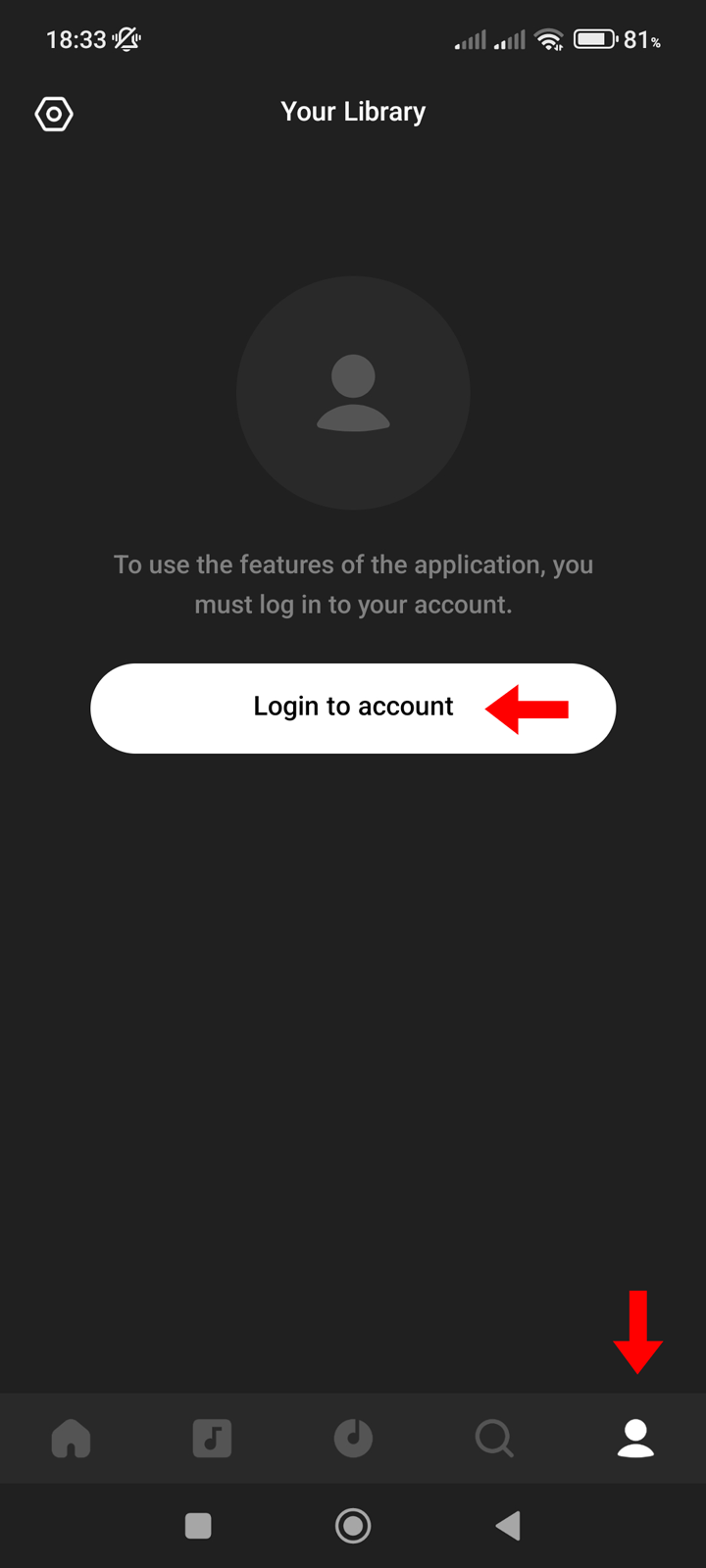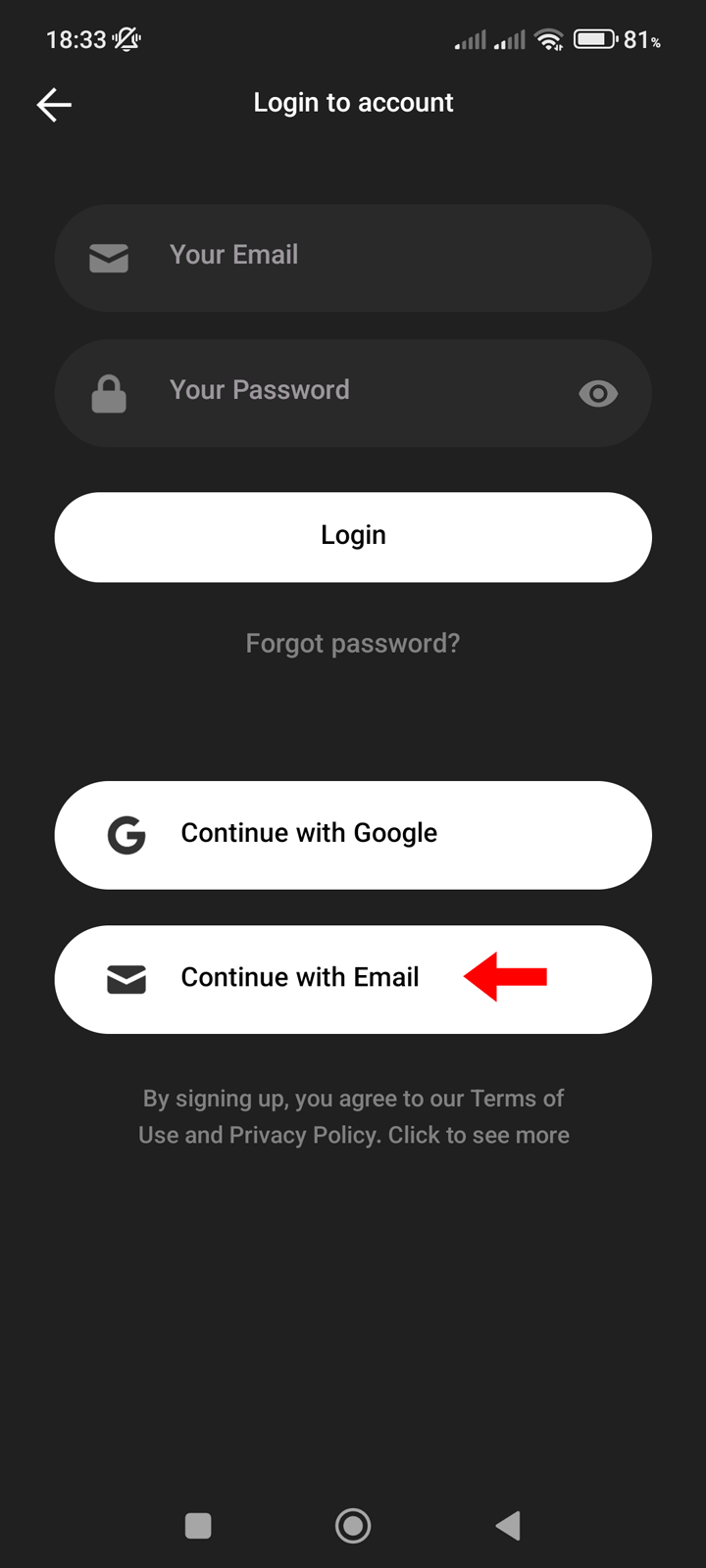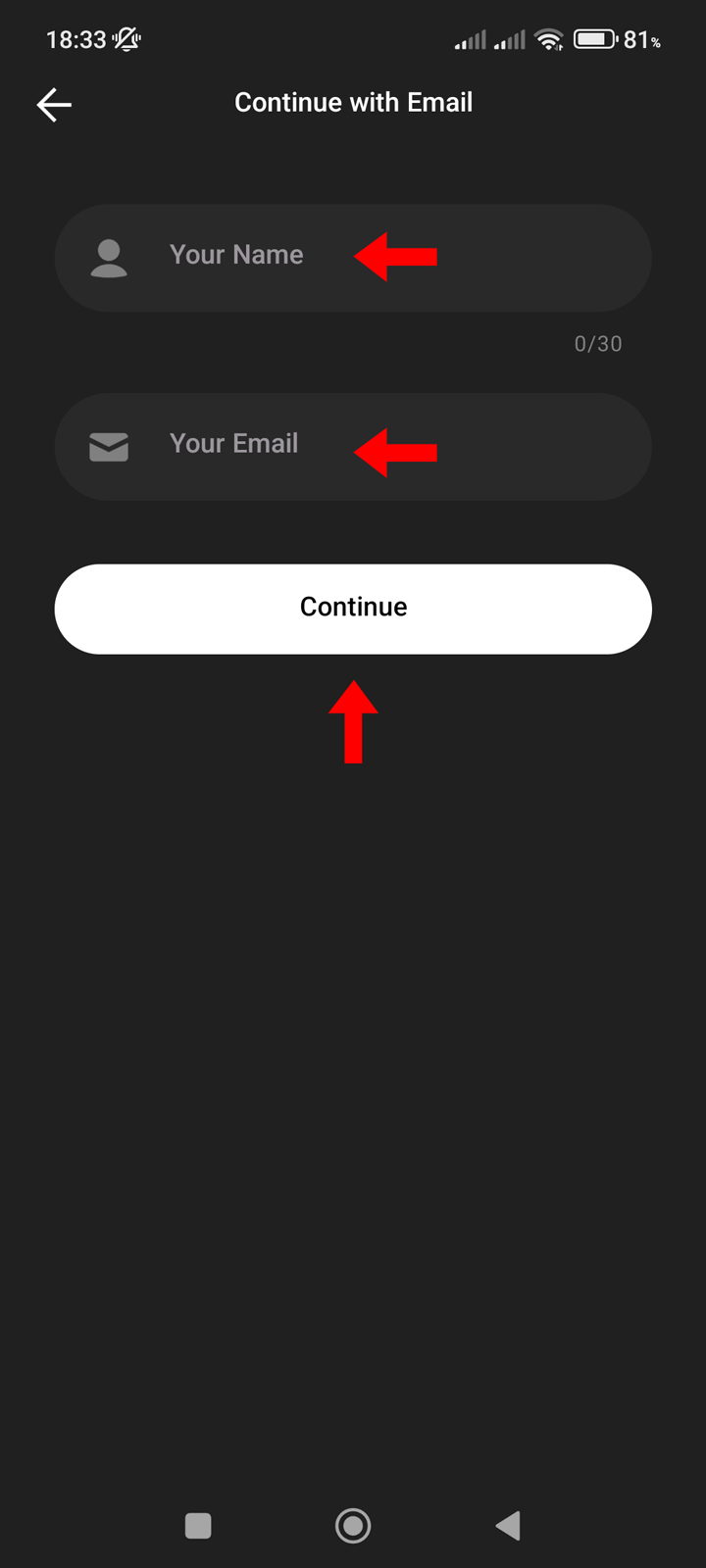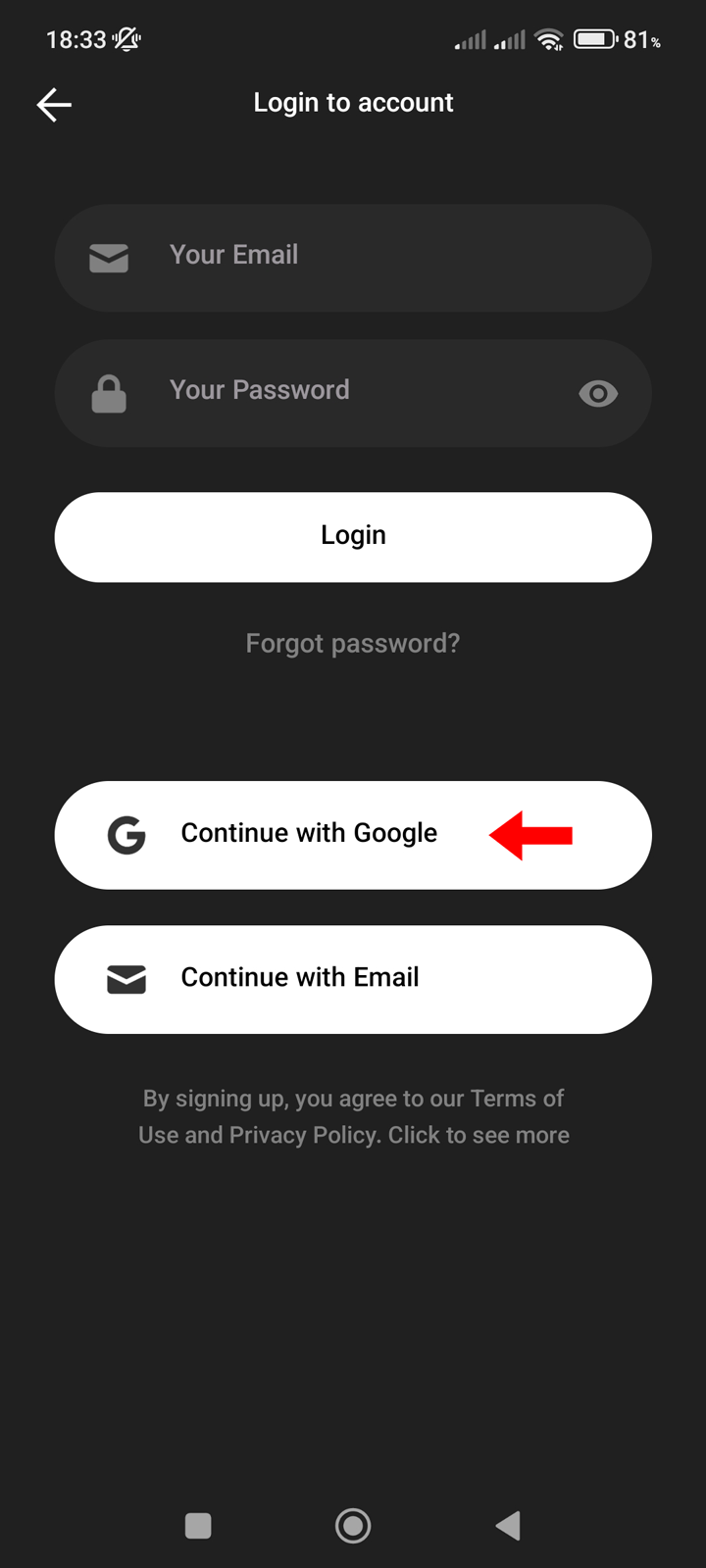Help
User account guide
How to create account?
How to change / delete profile photo?
How to change password?
How to reset my password?
How to deactivate / delete account?
How to create an account in Mrtehran?
We are glad that you have chosen Mrtehran. I hope we will bring you a good experience with the pleasure of listening to music. Follow the steps below to create your account:
Creating a user account with 2 methods:
1. Continue with Email
| Android app |
|---|
| 1. Under Your Library tab, Tap Login to account button |
| 2. Tap Continue with Email button |
| 3. Enter Your Name and Your Email address |
| 4. Tap Continue button. Then the user account confirmation will be sent to your email |
| 5. In your inbox, the email contains a link to verify your account. Click on the link and enter the password for your account. |
| Log in to your account in the application using your password. |
Screenshots to help:
2. Continue with Google
| Android app |
|---|
| 1. Under Your Library tab, Tap Login to account button |
| 2. Tap Continue with Google button |
| 3. Select your Google account |